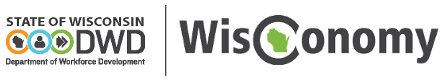Projections Help
What are Projections?
- Provide a guide to the level of occupation demand
- Help shape long-term career goals
- Affect how the resources are allocated to different industries, to different educational investments and promises for the future.
- Developed in partnership with the US Department of Labor's Employment and Training Administration - Bureau of Labor Statistics (BLS) and state Labor Market Information shops
- Comparable methodology makes it possible to compare data between states
Introducing the New Separations Methodology
The BLS has implemented a new methodology to measure occupational separations for 2016-2026 projections. Even though the Replacements Methodology of the 1990's is still accurate, the Separations methodology better accounts for an evolving workforce and helps project what will happen in this dynamic, new economy.
The purpose of the new Separations methodology and the Replacements methodology remain the same: to provide estimates of workers who leave their occupation and need to be replaced by new workers.
- Replacements methodology: Only captures workers who took a once-traditional career path by staying in the same industry or occupation until retirement, reflecting primarily retirement and death as a reason for exiting the workforce.
- Separations methodology: Accounts for different types of job changes, including career changes, promotions and retraining program completion.
National projections using the Separations methodology were released in October 2017, and states will finalize occupation results in June 2018. For more information about the Separations methodology, visit www.bls.gov/emp/ep_separations.htm.
Questions?
Contact Us or email questions to Blania Calderon if you need help.
The Projections Unit of the Office of Economic Advisors develops both long-term and short-term outlooks of employment in Wisconsin's industries and occupations. Projections employment includes nonagricultural wage and salary employment, including workers in private households, agriculture, forestry, fishing, hunting, trapping, and self-employed workers. Employment trends in approximately 300 industries and 770 occupations are examined.
Download data in Exel file at: Occupation Long-Term Projections 2014-2024 or Short-Term Projections 2016-2018
Visit the Projections page for more details.
Visit the Projections Page for more details.
Step-by-Step Instructions with Image Examples
Using Industry Category by Workforce Development Area
Step 1: Go to the Data Search Page
Step 2: Make Category Selection. 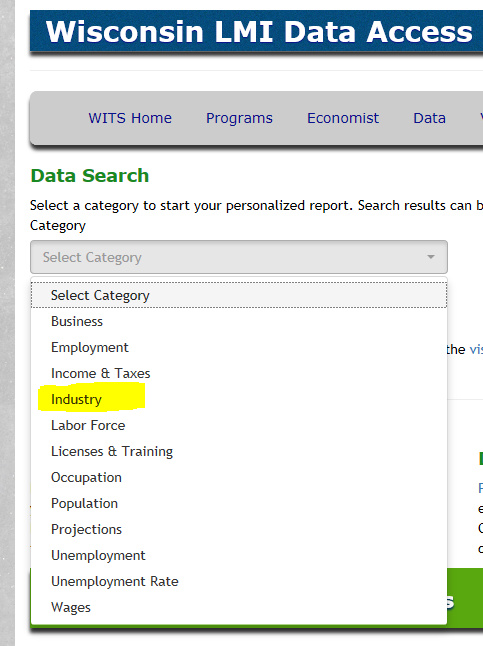
Step 3: Make Sub-Category Selection. 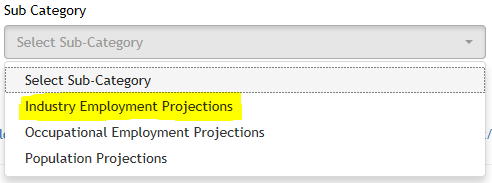
Step 4: Make Category Selection. 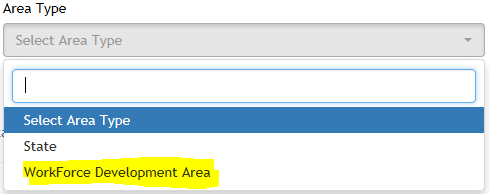
Step 5: Make Category Selection. 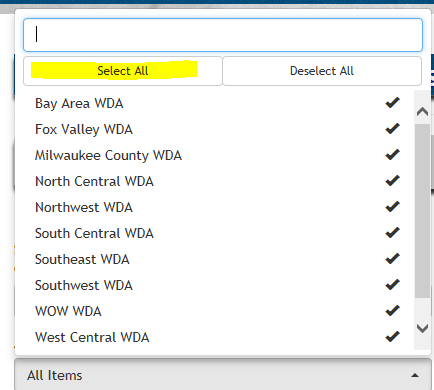
Step 6: Make Period Selection. 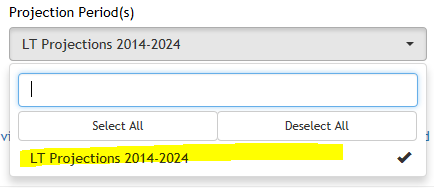
Step 7: Select Occupation Level(s). 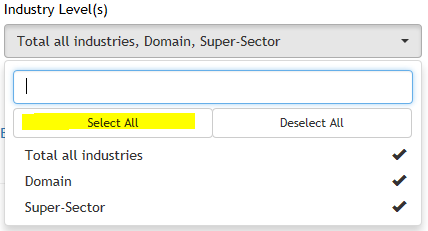
Step 8: Select Occupation Code(s). 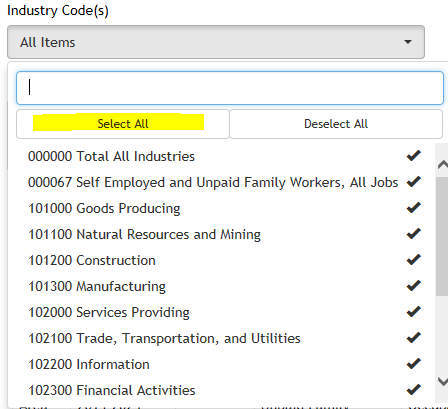
Step 9: Select Occupation Level(s). 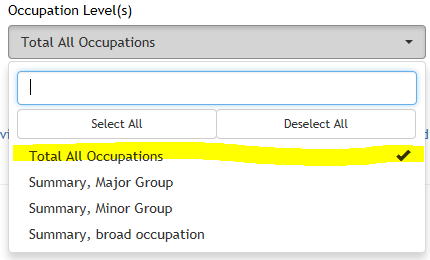
Step 10: Select Occupation Code(s). 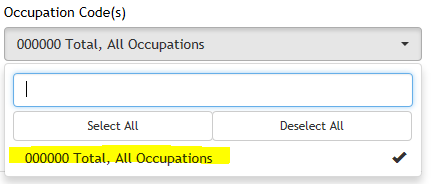
Step 11: Generate Results Button. 
Additional Data Search Samples
Common Projections queries
You can open a second browser tab for the Data Page to run while referencing the steps below.
- Select in Category the Industry or Projections
- Select in Sub Category the Industry Employment Projections
- Select in Area Type State
- Select in Area(s) Wisconsin
- Select in Projections Period(s) the Short Term for the 2 years forecast or the Long Term for the 10 years forecast Note: For State the industry detail is at 4 digits NAICS. For WDA's we have industry detail only at 2 digits NAICS.
- Select in Industry Level(s) the Select All or just an specific Industry Level(s)
- Select in Industry Code(s) the Select All or just an specific Industry Code
- Select in Occupation Level(s) the Total All Occupations
- Select in Occupation Code(s) the Total, All Occupations
- Then Generate Report button at the lower left
You can open a second browser tab for the Data Page to run while referencing the steps below.
- Select in Category the Occupation or Projections
- Select in Sub Category the Occupational Employment Projections
- Select in Area Type State
- Select in Area(s) Wisconsin
- Select in Projections Period(s) the Short Term for the 2 years forecast or the Long Term for the 10 years forecast
- Select in Occupation Level(s) the Select All or just an specific Occupation Level(s)
- Select in Occupation Code(s) the Select All or just an specific Occupation Code
- Select in Industry Level(s) the Total All Industries
- Select in Industry Code(s) the Total, All Industries
- Then Generate Report button at the lower left
You can open a second browser tab for the Data Page to run while referencing the steps below.
- Select in Category the Occupation, Industry or Projections
- Select in Sub Category the Occupational Employment Projections or Industry Employment Projections
- Select in Area Type State or WDA's
- Select in Area(s) Wisconsin or WDA's
- Select in Projections Period(s) the Short Term for the 2 years forecast or the Long Term for the 10 years forecast
- Select in Occupation Level(s) or Industry Level(s) the Select All
- Select in Occupation Code(s) or Industry Level(s) the Select All
- Select in Industry Level(s) the Select All
- Select in Industry Code(s) the Select All
- Then Generate Report button at the lower left
*Note: Select an specific industry to display the occupations within that industry or select an specific occupation to display the industries within that occupation.
You can open a second browser tab for the Data Page to run while referencing the steps below.
- Select in Category the Occupation or Projections
- Select in Sub Category the Occupational Employment Projections
- Select in Area Type WorkForce Development Area
- Select in Area(s) All Items for all the WDA's or an specific WDA only
- Select in Projections Period(s) the Long Term Note: For the WDA's we have only Long Term projections available
- Select in Occupation Level(s) the Select All or just an specific Occupation Level(s)
- Select in Occupation Code(s) the Select All or just an specific Occupation Code
- Select in Industry Level(s) the Total All Industries
- Select in Industry Code(s) the Total, All Industries
- Then Generate Report button at the lower left